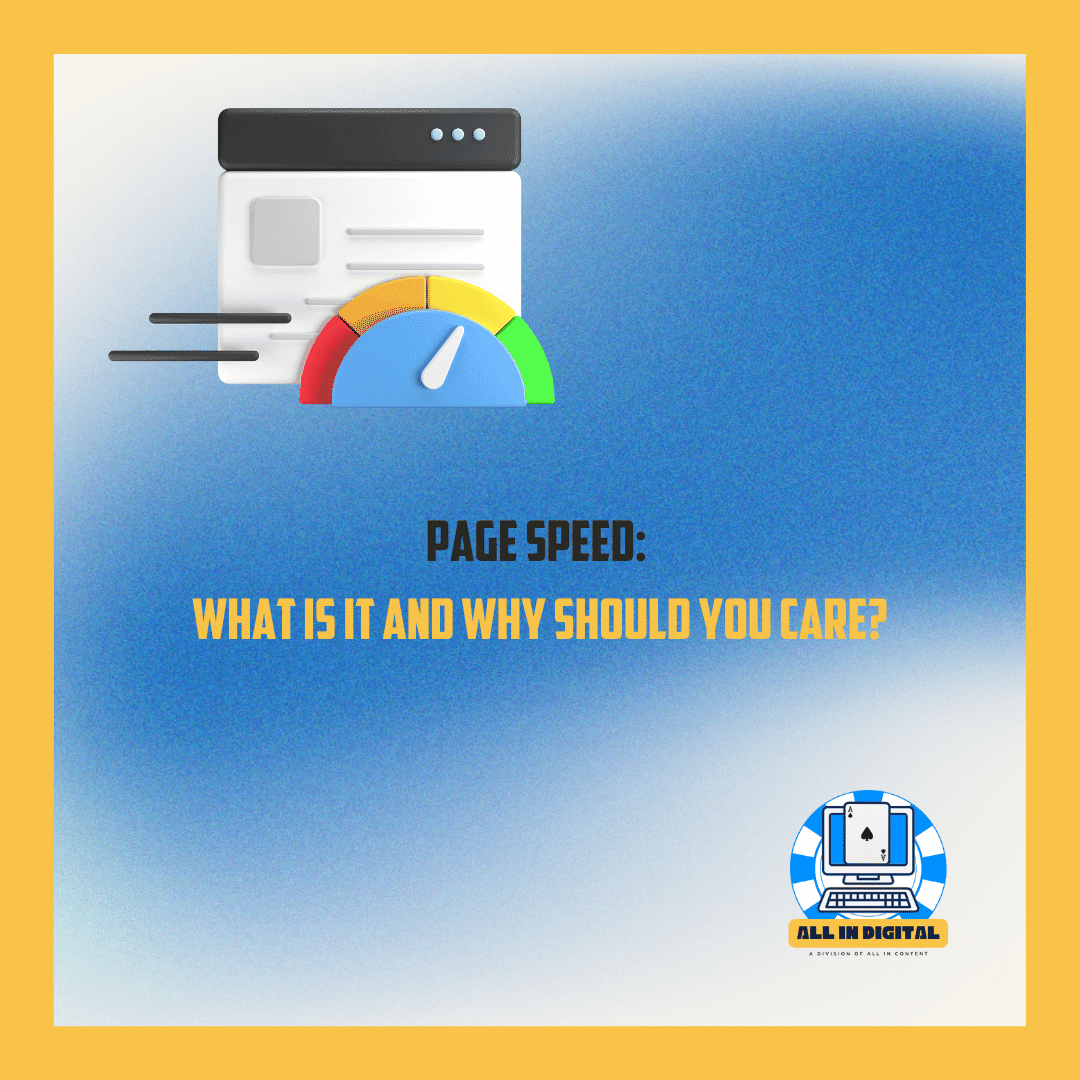What Is Page Speed?
Page speed refers to how quickly the content on your website loads and becomes fully visible to visitors. It’s measured by how long it takes for all the elements of a page—such as text, images, videos, and interactive features—to load completely.
Three primary metrics are commonly used to measure page speed:
- Time to First Byte (TTFB): The time it takes for a browser to receive the first byte of data from the server.
- First Contentful Paint (FCP): How quickly the first visible element, such as text or an image, appears.
- Fully Loaded Time: The total time required for all elements, including heavy files, scripts, and ads, to load.
Why Page Speed Matters
Your website’s page speed isn’t just about how fast it loads—it has a direct impact on user experience (UX), search rankings, and your bottom line.
1. Improves User Experience
- Reduced Frustration: Visitors expect a seamless experience. Pages that load slowly are more likely to cause frustration, leading to higher bounce rates.
- Encourages Engagement: Faster pages encourage users to browse multiple pages and engage with your content longer.
2. Boosts SEO Rankings
Google prioritizes fast websites in its rankings. Sites with slow page speeds can fall behind competitors, especially since page speed is a key factor in Google’s Core Web Vitals.
3. Drives Conversions
A slow-loading page can cost you sales. Studies show that a one-second delay in load time can reduce conversions by up to 7%.
Is Page Speed Important for Mobile Users?
Absolutely. Mobile users account for over 50% of global web traffic, and slow-loading pages can alienate this critical audience.
Why Mobile Speed Matters:
- Mobile-First Indexing: Google prioritizes the mobile version of your site for indexing and ranking.
- Smaller Screens and Connections: Mobile users often rely on slower networks, making fast load times even more critical.
- Higher Expectations: Today’s users demand seamless, fast-loading mobile experiences.
Pro Tip: Use tools like Google’s Mobile-Friendly Test to ensure your site is optimized for mobile users.
What Is a Good Google Page Speed Score?
Google’s PageSpeed Insights tool assigns your website a performance score from 0 to 100.
- 90–100: Excellent. Your site is optimized and loads quickly.
- 50–89: Needs Improvement. Your site has moderate performance issues.
- 0–49: Poor. Your site is significantly slow and needs immediate attention.
Core Web Vitals: The Key Metrics
Core Web Vitals are part of Google’s Page Experience Update and are crucial for measuring page performance and user experience.
Key Metrics:
- Largest Contentful Paint (LCP): Measures the time it takes for the largest visible element (e.g., an image or headline) to load. Aim for under 2.5 seconds.
- First Input Delay (FID): Measures the time it takes for a page to respond to a user’s first interaction, such as clicking a button. A good FID is under 100 milliseconds.
- Cumulative Layout Shift (CLS): Tracks how visually stable your page is as it loads. Scores below 0.1 are ideal.
Why They Matter:
Improving Core Web Vitals can:
- Enhance your user experience.
- Increase your chances of ranking higher on Google.
- Improve engagement metrics like time-on-site and conversion rates.
Does Page Speed Affect SEO?
Yes! Page speed is a confirmed ranking factor for Google. Here’s how it impacts your SEO performance:
1. Better Rankings
Fast-loading sites offer better user experiences, which Google rewards with higher search rankings.
2. Reduced Bounce Rates
If your site takes more than three seconds to load, 53% of users will abandon it. Faster pages keep visitors on your site, improving engagement metrics.
3. Improved Crawl Budget
Googlebot crawls faster-loading websites more efficiently, meaning more of your pages can be indexed and ranked.
How to Improve Page Load Speed
- Optimize Images
Compress and resize images without compromising quality. Tools like TinyPNG and ImageOptim are great for this. - Use a Content Delivery Network (CDN)
A CDN distributes your content across global servers, ensuring users load your site from the closest server for faster speeds. - Enable Browser Caching
Store static files like images and CSS on users’ devices for faster repeat visits. - Minify Code
Remove unnecessary characters, spaces, and comments from your HTML, CSS, and JavaScript files to reduce page size. - Prioritize Lazy Loading
Load images and videos only when they’re about to appear in the user’s viewport. - Upgrade Hosting
Choose a hosting provider optimized for performance, such as Cloudways or SiteGround. - Reduce Redirects
Each redirect increases load times. Aim to minimize the number of redirects on your site.
How to Test Page Load Speed
1. PageSpeed Insights
Google’s free tool provides detailed insights into your site’s performance, broken down by desktop and mobile scores.
2. GTMetrix
Offers in-depth analysis, including load time, page size, and waterfall charts to identify specific bottlenecks.
3. Google Analytics
Navigate to Behavior > Site Speed to track average load times for individual pages.
Quick Guide: Tools to Monitor and Optimize Page Speed
| Tool | Functionality | Best For |
|---|---|---|
| PageSpeed Insights | Analyze Core Web Vitals and speed metrics. | Beginners and quick checks. |
| GTMetrix | Comprehensive performance reports. | Advanced optimization insights. |
| WebPageTest | Real-time performance tests. | Custom test settings (e.g., location). |
Pro Tip: Use multiple tools to cross-reference your performance data.
Final Thoughts: Why Page Speed Matters
Page speed isn’t just a technical metric—it’s a business-critical factor that directly impacts user experience, SEO, and conversions. By optimizing your page speed, you can:
- Keep users engaged longer.
- Rank higher in search engine results.
- Drive more traffic, leads, and sales.
At All In Digital, we specialize in optimizing websites for speed and performance. From improving your Core Web Vitals to boosting SEO rankings, our experts ensure your website delivers a seamless, lightning-fast experience.
Contact us today to take your site’s performance to the next level!