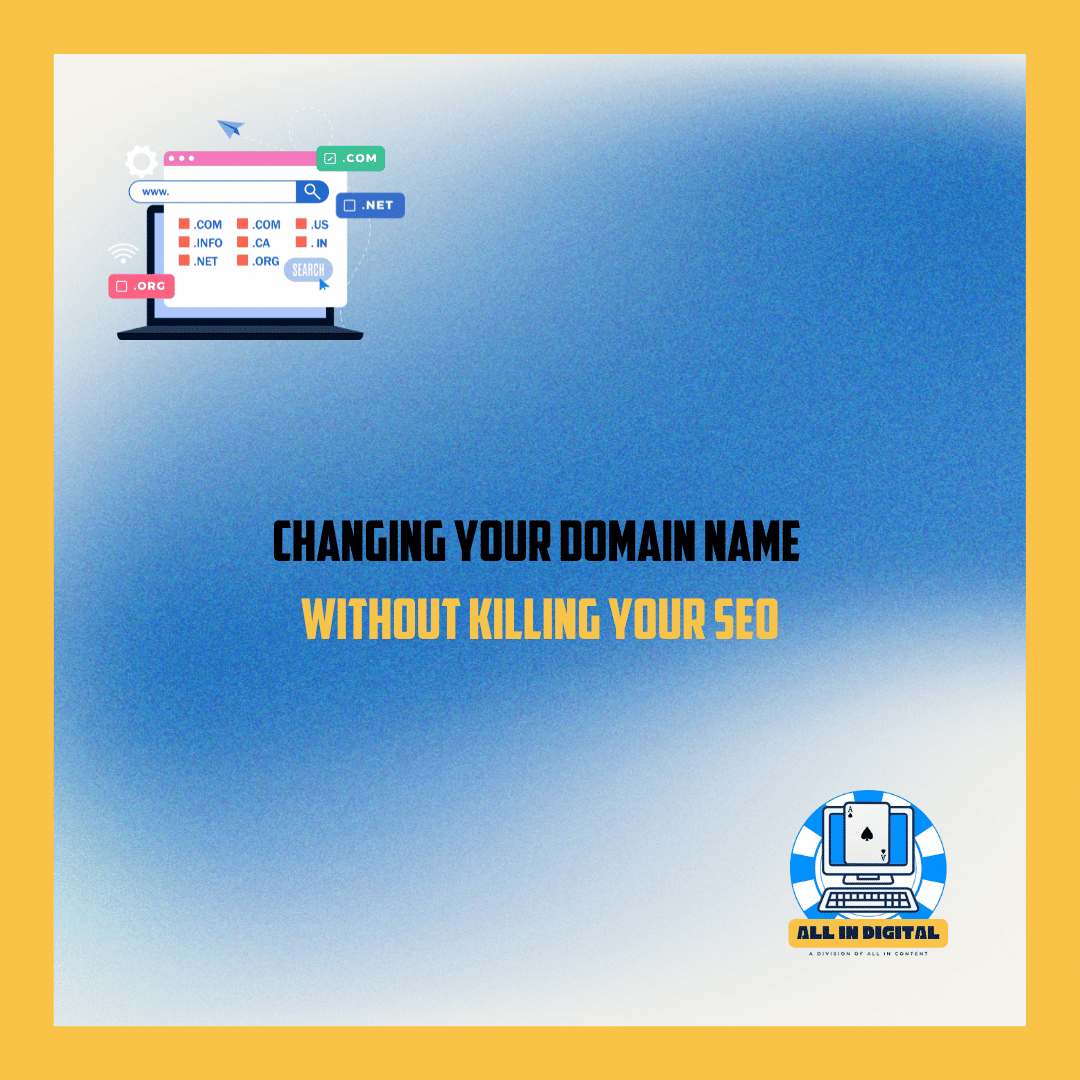Changing your domain name is a big decision that can impact your website’s SEO, traffic, and authority—both positively and negatively. Whether it’s part of a rebranding effort, geographic expansion, or to reflect a more targeted niche, migrating to a new domain requires careful planning to avoid the pitfalls that could cost you your hard-earned rankings and conversions.
For Windsor businesses or any organization looking to leap, understanding how search engines respond to domain changes and following the right steps can help minimize disruptions and even open new opportunities for growth. In this guide, we’ll explain the SEO impact of changing a domain name, provide actionable steps to ensure a smooth migration and offer tips to protect your rankings and traffic.
How Does Changing Your Domain Name Impact SEO?
When you switch your domain, search engines must reassess your website, crawl and index the new domain, and transfer ranking signals like backlinks and authority to the updated URLs. Here’s what you can expect:
The Immediate Impact
- Temporary Ranking Drops: Google and other search engines will take time to reindex your new domain, leading to fluctuations in rankings.
- Traffic Decline: During this adjustment period, your organic traffic may dip as search engines crawl the new domain and update their rankings.
- Crawl Delays: Search engines need time to recrawl every page and process redirects, which can delay full indexing.
Pro Tip: If the migration is done properly, these effects will be temporary, so preparation is key to minimizing disruptions.
Why 301 Redirects Are Non-Negotiable
301 redirects are the cornerstone of a successful domain migration. They inform search engines that pages from your old domain have permanently moved to corresponding URLs on your new domain.
How 301 Redirects Help SEO:
- Preserve Link Equity: The authority from backlinks pointing to your old domain is passed to the new domain.
- Avoid 404 Errors: Redirects prevent broken links and ensure users and bots are seamlessly guided to the new URLs.
- Signal to Search Engines: They tell Google to replace old URLs with new ones in its index.
Best Practices for Implementing 301 Redirects:
- Redirect every old page to its exact equivalent on the new domain (e.g., “/about-us” redirects to “/about-us”).
- Use tools like Screaming Frog or Ahrefs to identify and monitor redirects.
- Check for and resolve redirect loops, which can confuse search engines and harm SEO.
Preserving Backlinks and Domain Authority
Backlinks are among the most critical ranking factors, so it is vital to maintain equity during a domain migration is vital.
Steps to Preserve Backlink Authority:
- Audit Existing Backlinks: Use tools like SEMrush or Ahrefs to identify yop-performing backlinks.
- Notify Key Partners: Contact websites that link to your site and request updates to reflect your new domain.
- Rely on 301 Redirects: For backlinks that can’t be manually updated, redirects will ensure that authority is transferred to the new domain.
How to Plan and Execute a Domain Name Change
A successful domain change starts with meticulous planning. Here’s your step-by-step guide:
1. Assess the Need for a Domain Change
Before proceeding, ask yourself if a domain change aligns with your long-term goals. Common reasons include:
- Rebranding: Aligning your domain with a new business identity.
- Geographic Expansion: Switching from a local (.ca) to a global (.com) domain.
- SEO Optimization: Selecting a domain with better keywords to improve rankings.
Pro Tip: Run a cost-benefit analysis to ensure the change is worth the short-term SEO risks.
2. Prepare Technically for Migration
Technical preparation is critical for a smooth migration.
Pre-Migration Checklist:
- Back-Up Your Website: Create a full backup to prevent data loss.
- Audit Your URLs: Compile a list of all existing URLs to ensure none are overlooked.
- Set Up Your New Domain: Ensure hosting, SSL certificates, and site configurations are ready for launch.
- Generate an XML Sitemap: Include the URLs for your new domain to guide search engines.
3. Migrate Your Website
The migration phase involves careful execution to ensure nothing falls through the cracks.
Migration Steps:
- Implement 301 Redirects: Set up redirects from the old domain to the corresponding pages on the new domain.
- Update Internal Links: Replace all internal links pointing to the old domain with links to the new domain.
- Submit a Change of Address: Use Google Search Console’s “Change of Address” tool to notify Google of the migration.
- Submit the New Sitemap: Upload your updated sitemap in Google Search Console to help bots index the new domain quickly.
Post-Migration: Monitoring and Maintenance
After the migration, monitor your site’s performance closely to ensure everything functions as intended.
Key Areas to Monitor:
- Traffic Trends: Use Google Analytics to track organic traffic and spot any unusual drops.
- Crawl Errors: Check Google Search Console for 404 errors or crawl issues.
- Redirect Performance: Use tools like Screaming Frog to test redirects and ensure they function correctly.
How Long Will It Take for Rankings to Stabilize?
Typically, search engines take 4–8 weeks to process a domain change and stabilize rankings fully. Patience and proactive monitoring are crucial during this period.
SEO Tips for a Successful Domain Migration
1. Announce the Change to Users
- Use banners, pop-ups, or blog posts to inform visitors about the domain change and reassure them that the same great content or services will remain.
2. Maintain Content Consistency
Search engines value continuity. Avoid drastic changes to your website’s structure or content during the migration.
3. Focus on Branding Opportunities
A new domain is an opportunity to reintroduce your business to your audience. Ensure your branding is cohesive and reflects the change.
Navigating the SEO Risks and Rewards of a Domain Name Change
Changing your domain name can seem daunting, but with proper planning, execution, and follow-through, it can be a smooth transition that strengthens your brand and SEO in the long run. You can minimize risks and retain your hard-earned rankings by leveraging tools like 301 redirects, updating backlinks, and closely monitoring performance.
For Windsor businesses and beyond, a domain name change can be the start of an exciting new chapter. All In Digital is here to help if you’re ready for the leap. From technical preparation to post-migration SEO strategies, our team ensures your website thrives under its new identity.
Contact All In Digital today to ensure your domain change is seamless, strategic, and successful!