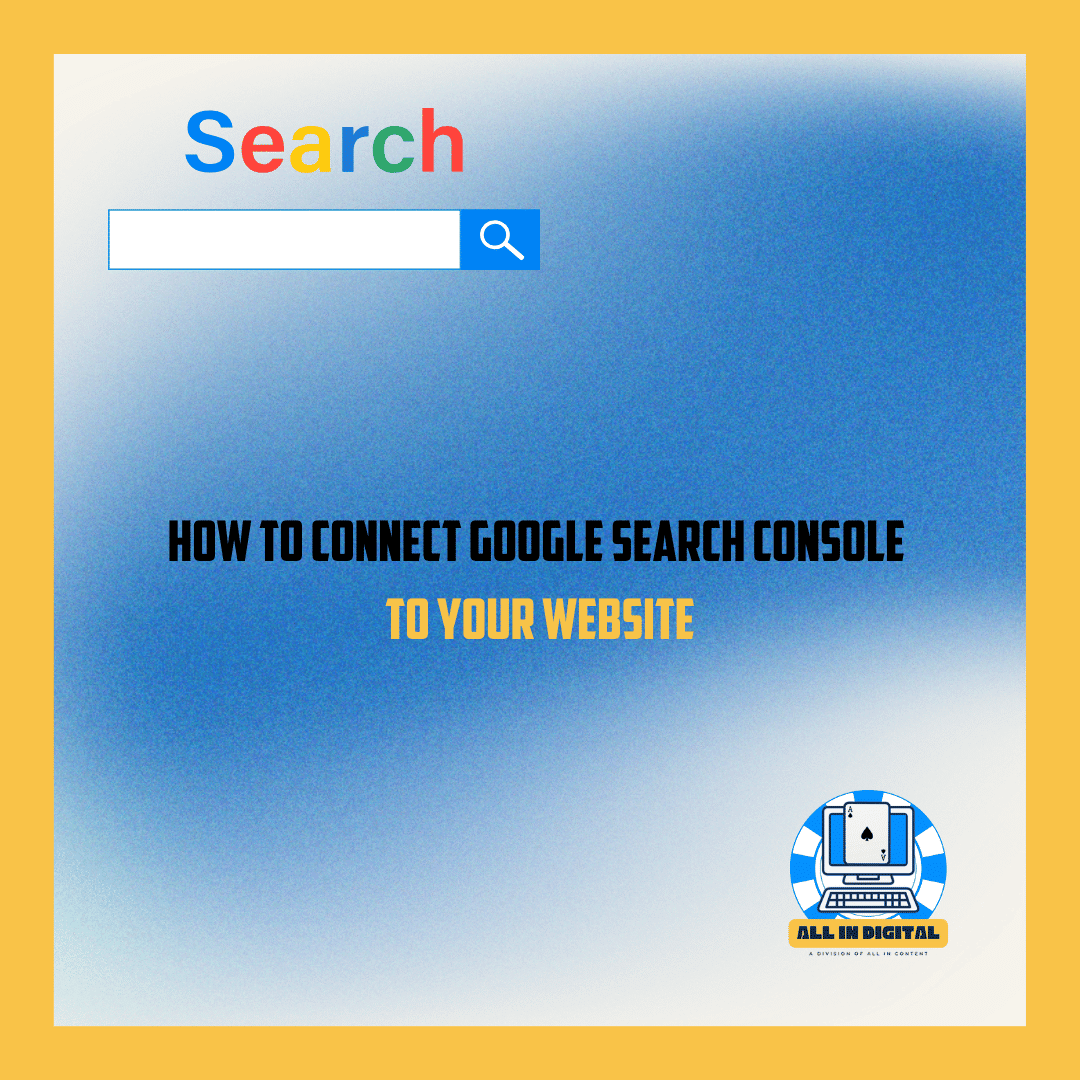Google Search Console is more than just a tool; it’s your secret weapon for optimizing your website’s performance and improving your rankings on search engines. Connecting your site to Search Console gives you valuable insights about your SEO performance, including how often your site appears in search results, which keywords drive traffic, and whether technical issues are holding you back.
For Windsor businesses, Google Search Console is especially crucial because it helps you identify how to target local customers who are searching for services or products like yours. Whether you’re a café in downtown Windsor or a contractor serving Essex County, connecting your site to Search Console can give you the competitive edge you need.
In this guide, we’ll walk you through the process of connecting Google Search Console to your website and explain how to use the data it provides to improve your SEO.
Step 1: Prepare Your Website for Google Search Console
Before setting up the Search Console, ensure your website is fully optimized and ready to go live. A properly configured site will allow Google to crawl and index your content effectively.
1. Secure Your Website with HTTPS
Google prioritizes secure websites, so an SSL certificate is non-negotiable. Check that your website URL starts with “https://”. You can get an SSL certificate through your hosting provider (many, like Bluehost or SiteGround, offer free SSLs).
2. Make Sure Your Website Is Live
Google Search Console can only track websites that are up and running. Ensure your domain is active and your pages load properly across all devices.
3. Check Your Robots.txt File
Your robots.txt file is a set of instructions for search engines, telling them which parts of your website to crawl or avoid. Double-check that important pages like your homepage or service pages aren’t accidentally blocked.
4. Set Up Google Analytics
While not mandatory, adding your website to Google Analytics can make tracking performance and integrating data with Search Console. easier. Together, these tools provide a comprehensive view of your SEO efforts.
Once these foundational steps are complete, you’re ready to connect to Google Search Console.
Step 2: Connect Your Website to Google Search Console
Setting up Google Search Console is straightforward. Here’s how you can do it step-by-step:
1. Log In to Google Search Console
Visit Google Search Console and log in with your Google account. You’ll need to create an account if you don’t already have one.
2. Add Your Website to the Google Search Console
Google provides two ways to add your website:
Domain Property (Recommended)
- Select “Add Property” and choose the Domain option.
- Enter your domain name without “https://” (e.g., yourbusiness.ca).
- You can verify ownership by adding a TXT record to your DNS settings through your domain registrar, such as GoDaddy, Namecheap, or Google Domains.
URL Prefix Property
- Enter your full website URL (e.g., https://www.yourbusiness.ca).
- Google offers several verification methods for this option:
- HTML File: Upload a file to your website’s root directory using your hosting platform.
- HTML Tag: Add a meta tag to your site’s
<head>section. - Google Analytics: Verification is instant if your site is already linked to Google Analytics.
3. Verify Your Property
Follow Google’s instructions to verify your website. Once verified, your site will be officially connected to the Search Console, and you can now begin tracking performance data.
Step 3: Leverage Google Search Console Data to Boost SEO
Now that your website is connected, Google Search Console will start collecting data about your site. Use this information to improve your SEO and make strategic decisions.
1. Monitor Performance Metrics
Navigate to the Performance tab to review key metrics:
- Clicks: How many users clicked on your site based on Google search results?
- Impressions: The number of times your site appeared in search results.
- CTR (Click-Through Rate): The percentage of users who clicked on your link after seeing it in the results.
- Average Position: Your site’s ranking for specific keywords.
Example for Windsor Businesses:
A local café might notice increased clicks for “best coffee in Windsor.” This insight could inspire further blog posts or promotions targeting coffee enthusiasts.
2. Fix Coverage and Indexing Issues
Under the Coverage tab, Google highlights any errors preventing your site from being fully indexed. Common issues include:
- 404 Errors: Pages that are missing or no longer exist.
- Blocked Pages: Pages unintentionally restricted by your robots.txt file.
- Duplicate Content: Pages with similar content that can confuse search engines.
Fixing these errors ensures that your entire website is crawlable and indexed by Google.
3. Submit Your Sitemap
A sitemap is a roadmap of your website’s pages. Submitting it to the Search Console ensures Google indexes your most important pages.
- Go to the Sitemaps tab.
- Enter your sitemap URL (usually https://www.yourbusiness.ca/sitemap.xml).
- Click Submit.
For Windsor businesses with regularly updated content—like blogs or product pages—this ensures your newest updates are indexed quickly.
4. Optimize for Local Keywords
The Performance tab reveals the keywords for which your site is ranking. Focus on optimizing high-performing local keywords, like:
- “Top Contractors in Windsor”
- “Essex County Family Law Firms”
Create targeted blog posts or service pages to capitalize on these opportunities.
5. Track Backlinks
Under the Links tab, review external sites linking to yours (backlinks). Backlinks from trusted Windsor or Canadian websites can boost your SEO authority. To gain more backlinks, build partnerships with local bloggers or news outlets.
6. Improve Mobile Usability
The Mobile Usability tab highlights any issues affecting your site’s performance on mobile devices. Fix errors like:
- Buttons are too small to tap.
- The text is too small to read.
- Pages requiring horizontal scrolling.
Mobile optimization is critical, especially for Windsor businesses targeting on-the-go customers.
How All In Digital Can Help
At All In Digital, we understand the importance of SEO tools like Google Search Console. We help Windsor businesses:
- Set Up Google Search Console: We ensure your site is connected and ready to collect data from verification to sitemap submission.
- Fix Technical SEO Issues: Solve indexing, coverage, and mobile usability problems to improve rankings.
- Leverage Insights for Growth: Analyze data to refine your SEO strategy, target local keywords, and attract more customers.
Ready to unlock your website’s full potential? Please book a consultation with All In Digital today, and let’s optimize your site for success.
Google Search Console Is Your SEO Superpower
Connecting Google Search Console to your website is a game-changer for improving online visibility. It gives you the tools to optimize your SEO strategy, from tracking keyword performance to fixing technical errors.
For Windsor businesses competing in 2025, leveraging this data effectively can drive more traffic, generate leads, and grow your local presence.
If you contact All In Digital today and are ready to elevate your SEO efforts, contact will help you maximize Google Search Console.