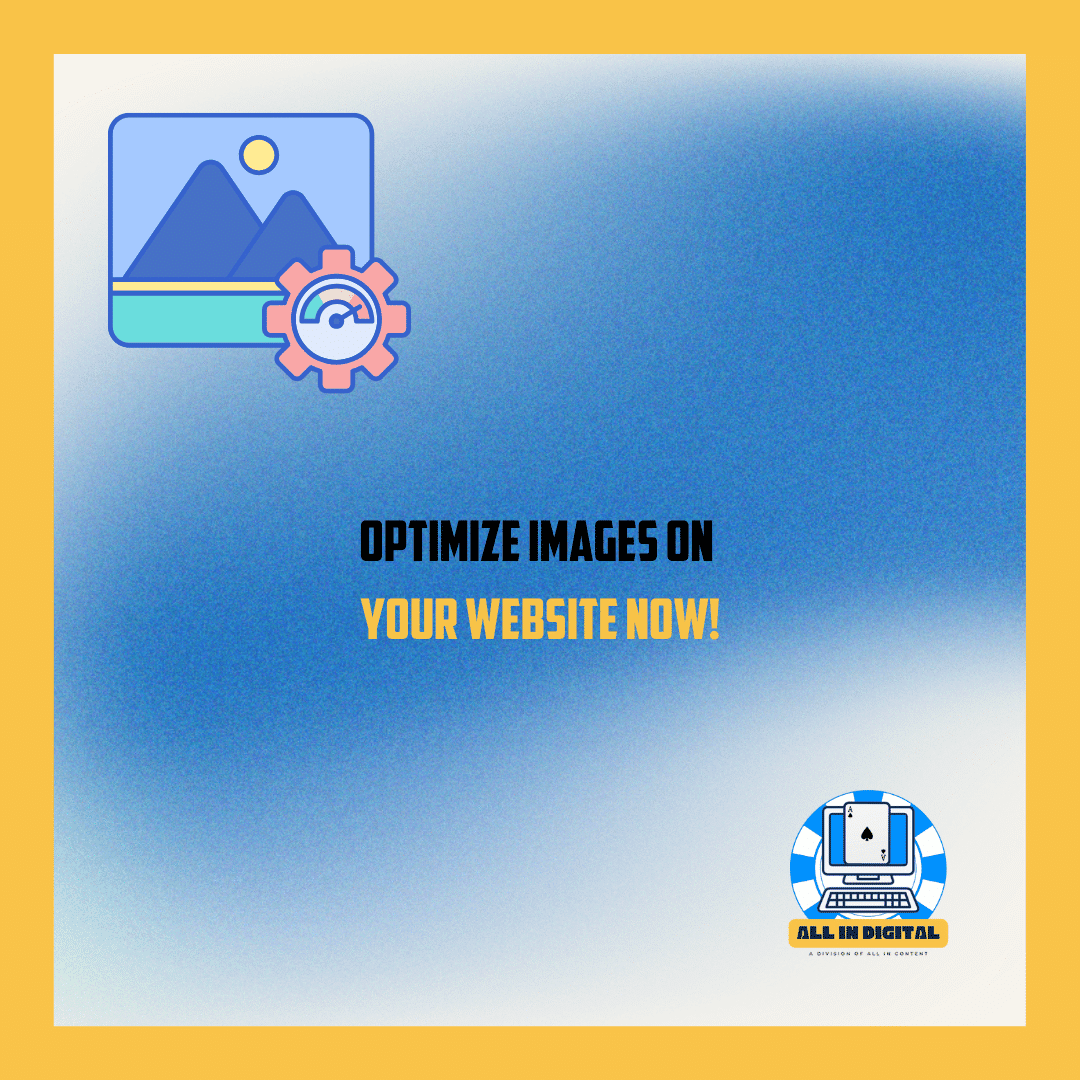What Is Image Optimization?
Image optimization is the process of reducing an image’s file size without compromising its quality to improve website performance. It involves techniques like compression, proper formatting, and adding relevant metadata to ensure images are not only visually appealing but also SEO-friendly. Optimize your images and gain benefits that are shared throughout this article.
Optimizing images isn’t just for making your website look good—it’s a critical component of enhancing user experience, boosting search engine visibility, and increasing traffic.
Why Should You Care About The Process To Optimize Images?
Unoptimized images can significantly slow down your website, negatively affecting user experience and search rankings. Here’s why image optimization is a non-negotiable part of any website strategy:
- Faster Page Load Times: Compressed images reduce page loading speeds, which improves user satisfaction and reduces bounce rates.
- Boosted SEO Rankings: Google prioritizes fast websites, and image optimization plays a key role in achieving better performance scores.
- Increased Traffic From Google Image Search: Optimized images with proper alt text and filenames can appear in Google Image Search results, driving organic traffic.
- Improved Accessibility: Alt tags make your images accessible to visually impaired users while helping search engines understand your content better.
Pro Tip: A one-second delay in page load time can result in a 7% decrease in conversions. Optimized images can make a massive difference to your website’s performance.
Optimize Images To Improve SEO?
Optimizing images goes hand-in-hand with improving your overall SEO strategy.
- Improved User Experience
When images load quickly, users enjoy a seamless browsing experience. Slow-loading visuals frustrate visitors, leading to higher bounce rates and lower engagement. - Better Search Engine Rankings
Google uses page speed as a ranking factor. Websites with optimized images load faster, giving them an edge over slower competitors. - Crawlability for Search Engines
Search engines rely on metadata, including alt text and filenames, to understand images. By providing these details, you make it easier for Google to index and rank your pages. - Higher Engagement Metrics
Quick-loading images increase user time on site and reduce bounce rates, which sends positive signals to search engines about your website’s quality.
Pro Tip: Pair optimized images with high-quality written content to improve your website’s overall relevance and performance in SERPs (Search Engine Results Pages).
6 Proven Ways to Optimize Images for SEO
1. Use High-Quality Images That Balance Size and Clarity
Your images should look professional while being optimized for size. Grainy, pixelated visuals can deter users, while oversized files slow down your website.
Tips for High-Quality Images:
- Use JPEG for photos and PNG for logos or graphics to achieve high quality with minimal file size.
- Avoid using stock images excessively—unique visuals perform better.
2. Optimize File Names With Descriptive Keywords
Google uses file names to understand image content. Replace generic names like IMG001.jpg with descriptive, keyword-rich filenames.
Example:
- Bad File Name:
IMG1234.jpg - Good File Name:
organic-green-tea-leaves.jpg
Pro Tip: Use hyphens instead of underscores (organic-green-tea-leaves.jpg instead of organic_green_tea_leaves.jpg) because Google treats hyphens as word separators.
3. Add Alt Tags for Accessibility and SEO
Alt tags describe your images to visually impaired users and search engines, improving accessibility and SEO performance.
Why Alt Tags Matter:
- They help search engines categorize your images.
- They improve the user experience for screen reader users.
- They act as fallback text when images fail to load.
Example of an Alt Tag:
- Alt Text: “Freshly brewed organic green tea served in a white cup.”
Pro Tip: Incorporate keywords naturally in alt tags, but avoid keyword stuffing.
4. Compress Images Without Sacrificing Quality
Large image files can bog down your website. Use compression tools to shrink file sizes without losing clarity.
Recommended Tools for Compression:
- TinyPNG: Ideal for compressing PNG and JPEG files.
- ImageOptim: Great for Mac users who want lossless compression.
- ShortPixel: A WordPress plugin that automatically compresses and optimizes images.
Pro Tip: Test your images post-compression to ensure they maintain visual appeal.
5. Use Structured Data Markup for Better Visibility
Structured data (schema markup) gives search engines additional information about your images. This can improve your chances of appearing in rich results or Google Image carousels.
How to Implement Structured Data:
- Use schema types like
ImageObjectorProduct. - Add details like image URL, captions, and alt text.
Pro Tip: Use tools like Google’s Structured Data Testing Tool to validate your schema markup.
6. Enable Browser Caching for Faster Load Times
Browser caching stores images locally on a user’s device, allowing them to load faster during repeat visits.
Steps to Enable Caching:
- Add caching headers to your website’s
.htaccessfile. - Use caching plugins like WP Rocket for WordPress.
Pro Tip: Set caching expiration dates for static files (e.g., 30 days for images) to ensure a balance between speed and updated content.
Benefits of Image Optimization for Google Image Search
Optimizing images specifically for Google Image Search can drive significant traffic to your website. Here are the key benefits:
- Higher Traffic: Google Image Search sends visitors directly to your site.
- Enhanced Search Rankings: Optimized images contribute to faster loading times and better Core Web Vitals scores, both of which influence rankings.
- Increased Engagement: Quality images encourage users to stay on your site longer, improving dwell time.
Pro Tip: Use a combination of alt tags, schema markup, and compression to ensure your images perform well in search results.
Tools to Test and Track Image Performance
- PageSpeed Insights: Test your site’s speed and get recommendations for optimizing images.
- GTMetrix: Provides detailed insights into page performance, including image optimization.
- Google Analytics: Track engagement and bounce rates for pages with optimized visuals.
Pro Tip: Regularly audit your website’s images to ensure they remain optimized and aligned with best practices.
Why It Is Essential To Optimize Images for Your Website
Optimizing images is no longer optional—it’s a vital step in creating a fast, user-friendly, and SEO-optimized website. By reducing file sizes, adding descriptive metadata, and compressing images, you’ll improve performance, enhance user experience, and drive more organic traffic from both search engines and Google Image Search.
At All In Digital, we specialize in image optimization as part of comprehensive SEO strategies. Let us help you speed up your website, improve rankings, and engage your audience with visually stunning content.
Contact us today to learn more about how image optimization can take your website to the next level!