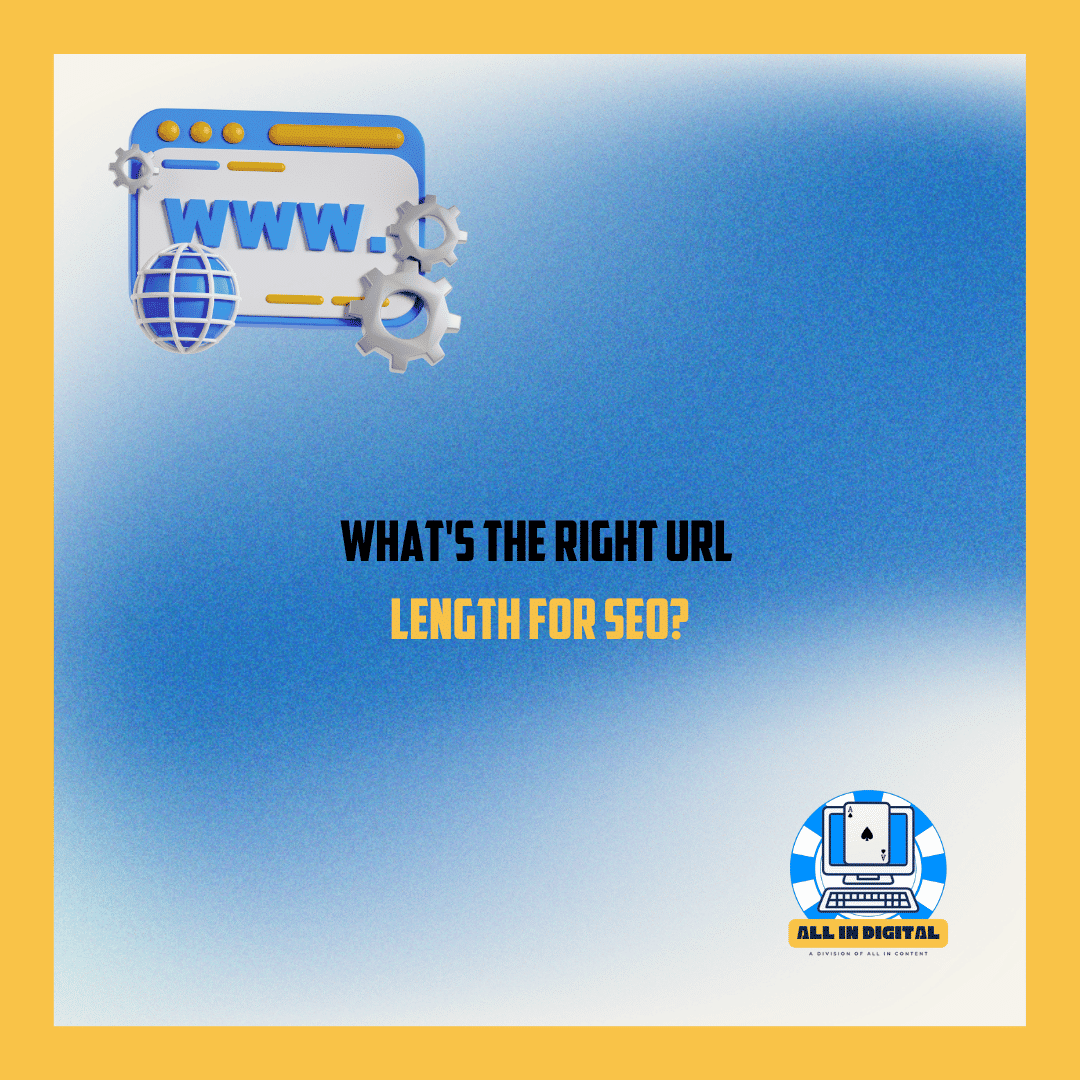Your website’s URL structure is more than just an address—it’s a roadmap for search engines and users. Crafting SEO-friendly URLs is a small yet impactful strategy that can make a big difference in how your pages rank and how visitors engage with your content. Knowing the right URL length can be tricky.
For Windsor-Essex businesses competing in local markets, the length and clarity of your URLs can directly influence click-through rates (CTR), search engine rankings, and overall user experience. So, how long should a URL be for optimal SEO? Let’s dive into the ideal URL length, why it matters, and how to create URLs that work smarter for your business.
What Is a URL?
A URL (Uniform Resource Locator) is the unique address of a webpage. It directs users and search engines to a specific piece of content on your site.
Example:https://www.allindigital.ca/services
Anatomy of a URL
Every URL has three key components:
- Protocol: The
https://ensures secure communication. - Domain Name: This is your website’s identity (e.g.,
allindigital.ca). - Path: The specific location of the page (
/services).
An optimized URL combines these elements into a concise, user-friendly structure that helps search engines and users quickly identify what the page is about.
Why URL Length Matters for SEO
While Google has stated that URL length isn’t a direct ranking factor, shorter, well-structured URLs often perform better. Here’s why:
1. Better Readability
Short, clean URLs are easier for users to read and understand. For example:
- Good:
https://www.example.com/windsor-seo-tips - Bad:
https://www.example.com/2025/03/13/xyzABCjsklh89@1234
Clear URLs instill trust and encourage clicks, while cluttered ones deter users.
2. Higher Click-Through Rates (CTR)
A descriptive URL tells users what to expect before they click. This relevance increases the likelihood of clicks, boosting your page’s performance in search results.
3. Crawling and Indexing Efficiency
Search engine bots rely on URLs to navigate your site. Shorter, well-organized URLs help them crawl more efficiently, ensuring all your key pages are indexed.
4. Improved User Experience (UX)
Users are more likely to remember and share simple URLs, creating opportunities for repeat visits and organic referrals.
What Is the Ideal URL Length for SEO?
The sweet spot for SEO-friendly URLs is 50–60 characters. This range is short enough to be user-friendly yet long enough to include relevant keywords.
Key Guidelines:
- Keep It Concise: Aim for under 75 characters whenever possible.
- Avoid Clutter: Remove unnecessary words like “and,” “of,” or “the.”
- Include Keywords: Incorporate primary keywords naturally without stuffing.
Example:
- Optimal:
https://www.example.com/windsor-web-design - Too Long:
https://www.example.com/how-to-create-professional-web-designs-for-small-businesses-in-windsor
Static vs. Dynamic URLs
Understanding the difference between static and dynamic URLs is crucial when optimizing your website for SEO.
What Is a Static URL?
A static URL remains fixed and doesn’t change. These URLs are clean, descriptive, and preferred for SEO.
Example:https://www.example.com/blue-shoes
What Is a Dynamic URL?
A dynamic URL is generated automatically and often contains special characters or parameters.
Example:https://www.example.com/product?id=123&type=shoes&color=blue
Which Is Better for SEO?
- Static URLs are better because they’re user-friendly and keyword-rich.
- Dynamic URLs are harder for both users and search engines to interpret.
Pro Tip: Use tools like WordPress’s permalink settings to convert dynamic URLs into static ones.
How Important Are Keywords in URLs?
Keywords in URLs signal to search engines and users what your page is about. While not a major ranking factor, strategically placed keywords can improve CTR and help your page stand out.
Best Practices for Adding Keywords:
- Place your primary keyword at the beginning of the URL.
- Avoid keyword stuffing (e.g., repeating “Windsor SEO” multiple times).
- Use hyphens (
-) to separate words for readability.
Example:
- Good:
https://www.example.com/windsor-seo-agency - Bad:
https://www.example.com/seoagencywindsor
Can a URL Be Too Short?
Yes, overly short URLs can lack context and fail to communicate the page’s purpose. For example:
- Too Short:
https://www.example.com/p - Optimal:
https://www.example.com/professional-seo-tips
Always balance brevity with clarity to ensure your URLs are descriptive yet concise.
Common Mistakes to Avoid with URLs
- Using Underscores Instead of Hyphens: Hyphens improve readability (
best-seo-tips) while underscores don’t (best_seo_tips). - Including Special Characters: Remove symbols like
@, %, $, &, which can confuse users and search engines. - Ignoring HTTPS: Always use a secure protocol (
https://) for better rankings and user trust. - Keyword Stuffing: Repeated keywords can look spammy and harm your SEO.
Optimizing URLs for Windsor Businesses
For businesses in Windsor-Essex, incorporating local keywords into URLs can boost visibility in local search results.
Examples:
- Good:
https://www.example.com/windsor-plumbing-services - Bad:
https://www.example.com/plumbing-wsdr879
By adding local terms like “Windsor” or “Essex County,” you help Google associate your business with local searches, increasing your chances of ranking for “plumber near me” or “top Windsor cafes.”
How All In Digital Can Help
At All In Digital, we specialize in creating SEO-friendly websites for Windsor businesses. From crafting clean, keyword-rich URLs to optimizing your entire website for search engines, we ensure your site is primed for success.
Our Services Include:
- URL structure optimization.
- Keyword research tailored to Windsor and Essex markets.
- Full SEO audits to improve your site’s performance.
Let us help you turn your website into a traffic-driving machine. Book a consultation today to get started.
Conclusion
URL optimization is a small but vital piece of the SEO puzzle. By keeping URLs concise, descriptive, and keyword-rich, Windsor businesses can improve search rankings, enhance user experience, and drive more organic traffic.
Don’t let poorly structured URLs hold your site back. Contact All In Digital today, and let us help you build an optimized website that delivers results.