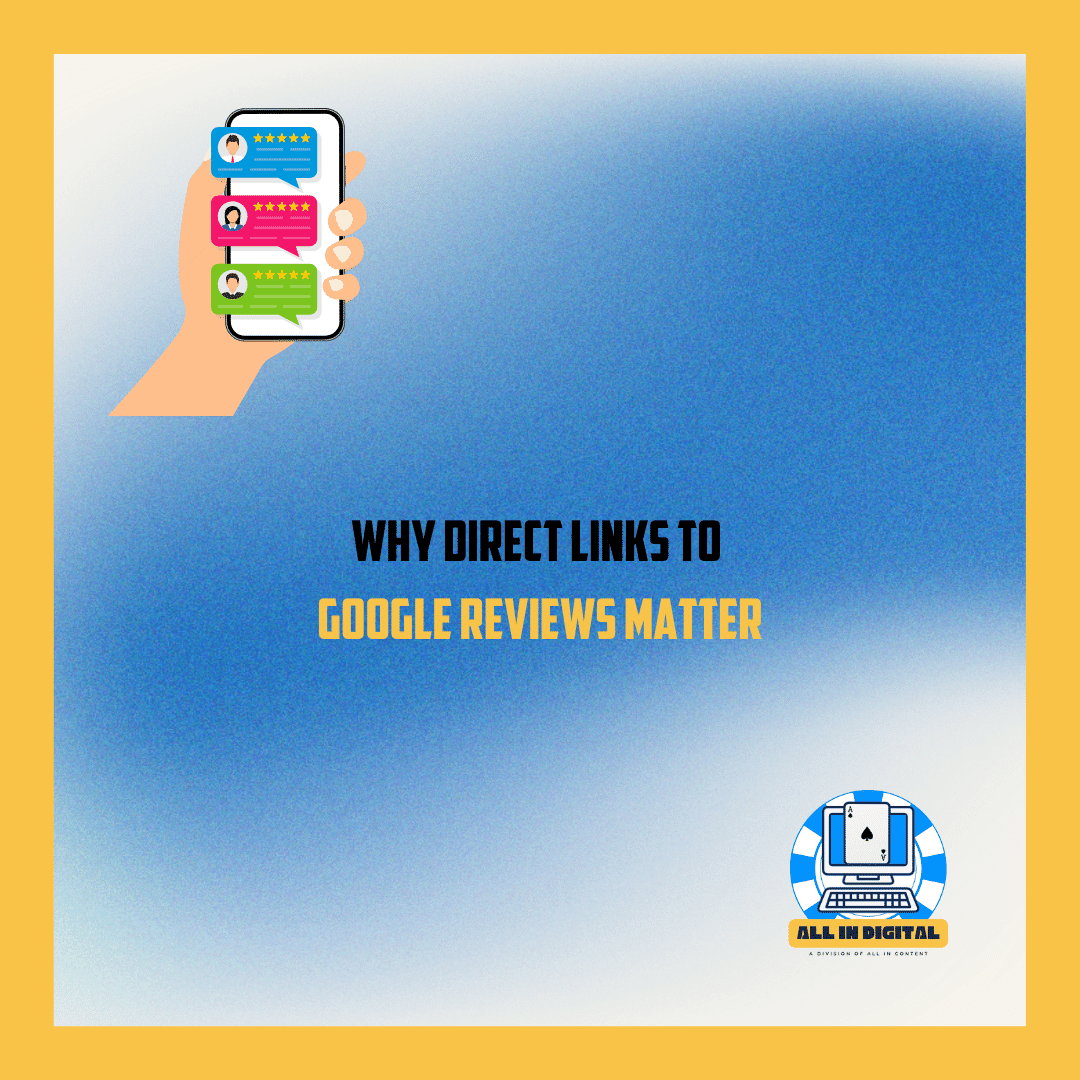Online reviews are the lifeblood of modern business success. For many customers, choosing your business depends on the experiences shared by others. Google Reviews, in particular, is a cornerstone of online reputation management, impacting local SEO rankings, customer trust, and your ability to generate leads.
Yet, many businesses miss out on reviews simply because customers can’t easily find where to leave them. That’s why creating a direct link to your Google Reviews page is so critical—it eliminates the friction in the review process and makes it easy for happy customers to share their feedback.
This guide will show you exactly how to create a direct review link, explain why it can be a game-changer for your business, and share tips on how to use it effectively to maximize your results.
How to Create a Direct Link to Your Google Reviews
Step 1: Sign In to Your Google Business Profile
To start, log in to the Google Business Profile Manager with the Google account associated with your business.
Step 2: Find Your Business Location
If you manage multiple locations, select the specific business location for which you want to generate the review link.
Step 3: Generate the Review Link
- Navigate to the “Home” section in your Google Business Profile dashboard.
- Look for the “Get more reviews” section.
- Click the “Share Review Form” button.
- A unique link to your Google Reviews page will be generated.
Step 4: Test and Save the Link
- Please copy the link and paste it into a browser to confirm it directs users to your review page.
- Save the link in a document or notes app so it’s always accessible for future use.
Bonus: Create a Shortened or Custom Link
Long URLs can look cluttered, especially when shared in emails or printed materials. Use a URL shortener like Bitly or TinyURL to create a cleaner, branded link (e.g., bit.ly/review-yourbusiness).
Why Direct Links to Google Reviews Matter
1. Simplifies the Review Process
The easier you make it for customers to leave reviews, the more likely they are to do so. A direct link eliminates the need for customers to search for your business on Google or navigate confusing menus.
2. Boosts Local SEO
Google Reviews are a major ranking factor in local search results. The more positive reviews your business has, the better your chances of appearing in the Local Pack—those top three results are highlighted in Google Maps.
3. Builds Trust and Credibility
Consumers trust businesses with glowing reviews. A strong review profile attracts more customers and increases their confidence in your services.
4. Increases Customer Conversions
Google prominently displays your review score alongside your business listing. A high rating and positive reviews make your business more appealing, leading to higher click-through rates and conversions.
5. Encourages Honest Feedback
By inviting customers to leave reviews, you also gain valuable insights into what you’re doing well and where there’s room for improvement.
Where to Share Your Google Review Link
To maximize the impact of your Google Reviews link, make it visible and accessible across multiple platforms:
1. On Your Website
Add the link to high-traffic areas such as:
- The Contact Us page with a message like, “We’d love to hear about your experience!”
- A dedicated “Leave a Review” page with step-by-step instructions.
- The footer of your site so it’s accessible from every page.
2. Email Marketing Campaigns
Send follow-up emails to recent customers asking for feedback. Include the link with a friendly message, like:
“Thank you for choosing [Your Business Name]! If you had a positive experience, we’d be so grateful if you could leave us a quick review.”
3. Social Media
Share the link on platforms like Facebook, Instagram, and LinkedIn. Ideas include:
- Posts thanking customers for their support and encouraging them to leave a review.
- Highlighting positive reviews and inviting others to share their experiences.
4. Printed Materials
For brick-and-mortar businesses, include the review link or a QR code on:
- Receipts and invoices.
- Business cards or flyers.
- Thank-you notes are handed out after a service.
5. SMS or Messaging Apps
Businesses communicating with customers via text or WhatsApp should send the link as a follow-up. Example:
“Hi [Customer Name], thanks for working with us! If you had a great experience, we’d love your feedback. Leave us a review here: [link].”
Tips for Maximizing Google Reviews
1. Time Your Requests
The best time to ask for a review is immediately after delivering excellent service or completing a project. This ensures the experience is fresh in the customer’s mind.
2. Personalize Your Ask
Avoid generic requests. Personalize your message to make it feel more authentic and engaging.
3. Respond to All Reviews
Show customers you value their feedback by responding to every positive or negative review. Thank satisfied customers and address concerns professionally for those who had less-than-stellar experiences.
4. Incentivize (Within Guidelines)
While Google prohibits financial incentives for reviews, you can encourage reviews through non-monetary rewards, like a thank-you note or a shout-out on social media.
The Benefits of More Google Reviews
Improved Visibility
Google reviews influence your local SEO, helping you rank higher in local search results.
Stronger Social Proof
Customers trust businesses with glowing reviews. A solid review profile acts as social proof, validating your services and setting you apart from competitors.
Higher Conversion Rates
Listings with multiple reviews and high star ratings are far more likely to attract clicks and conversions than those with few or no reviews.
Feedback for Growth
Reviews offer valuable insights into your customer experience, helping you refine your services and meet customer expectations.
Conclusion
Direct links to Google Reviews are a simple but powerful way to encourage customer feedback, build trust, and improve your local SEO rankings. By making it easy for customers to share their experiences, you can grow your review profile, attract more leads, and establish yourself as a trusted business in your community.
For Windsor businesses looking to enhance their online presence, integrating a Google Reviews strategy into your digital marketing efforts is essential.
Need help with local SEO or reputation management? Contact All In Digital today, and let us help you maximize your online visibility and customer trust!